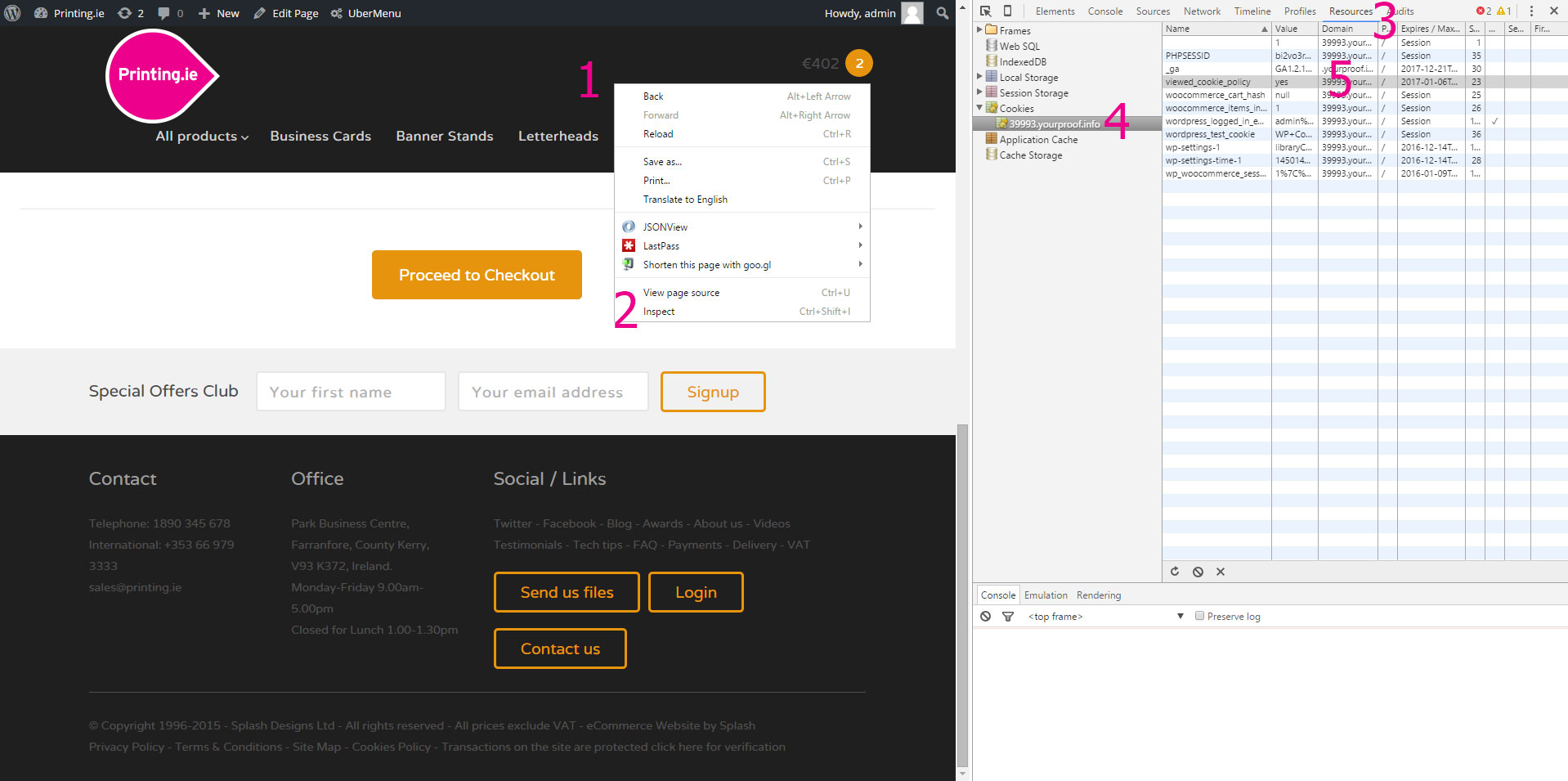
1 ) right click anywhere in the website
2 ) click ‘ Imspect ‘
3 ) click tab ‘ Resources ‘
4 ) click ‘ 39993.yourproof.info ‘ under ‘ Cookies ‘ for display all cookies in the website
5 ) click cookie name is ‘ viewed_cookie_policy ‘ then delete it by ‘ right click > Delete ‘ or delete from your keyboard
then just refresh browser
Note: cookie ‘ viewed_cookie_policy ‘ is expire in 1 year

